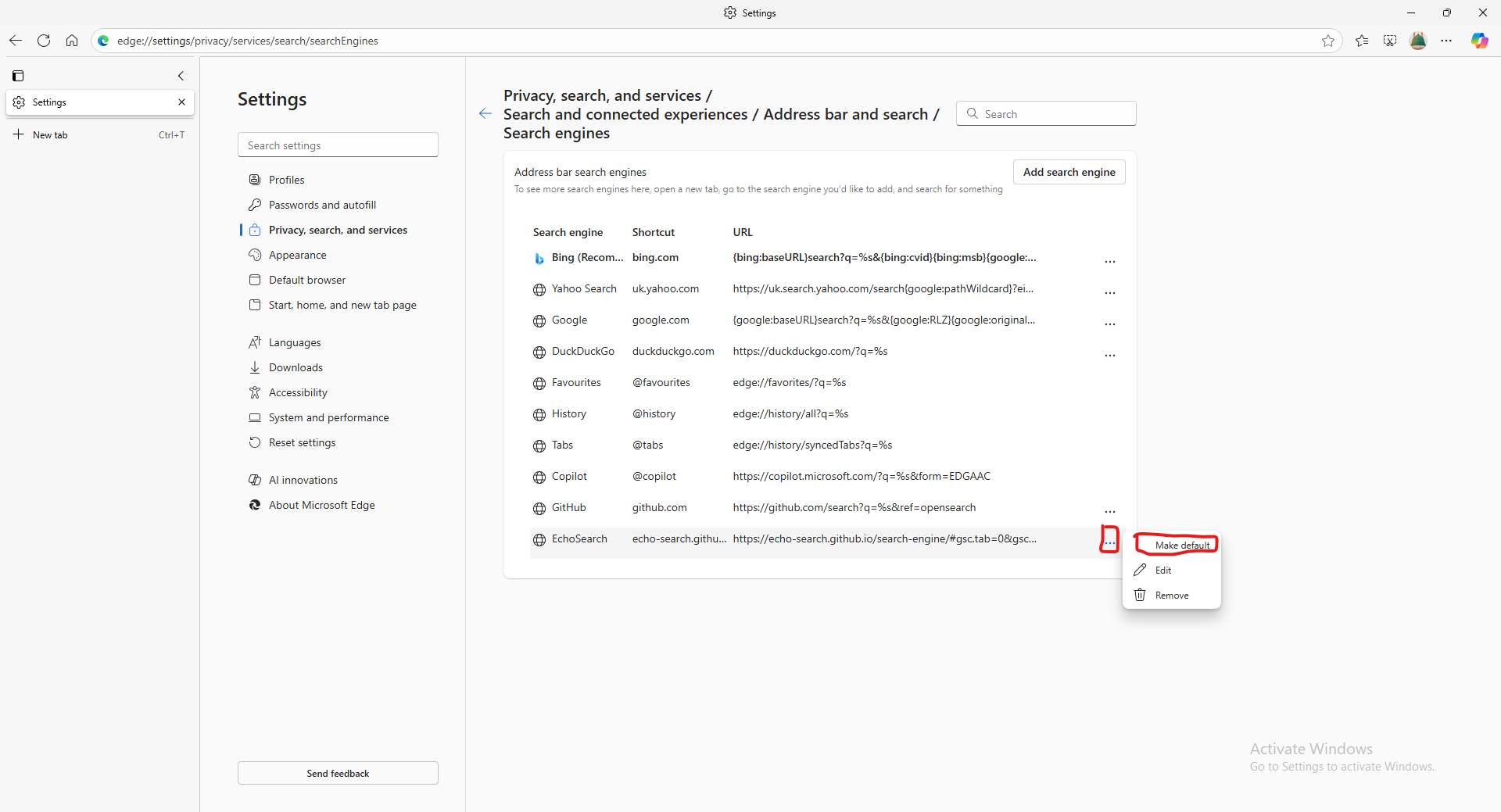1. Press the 3 dots (•••) in the top right
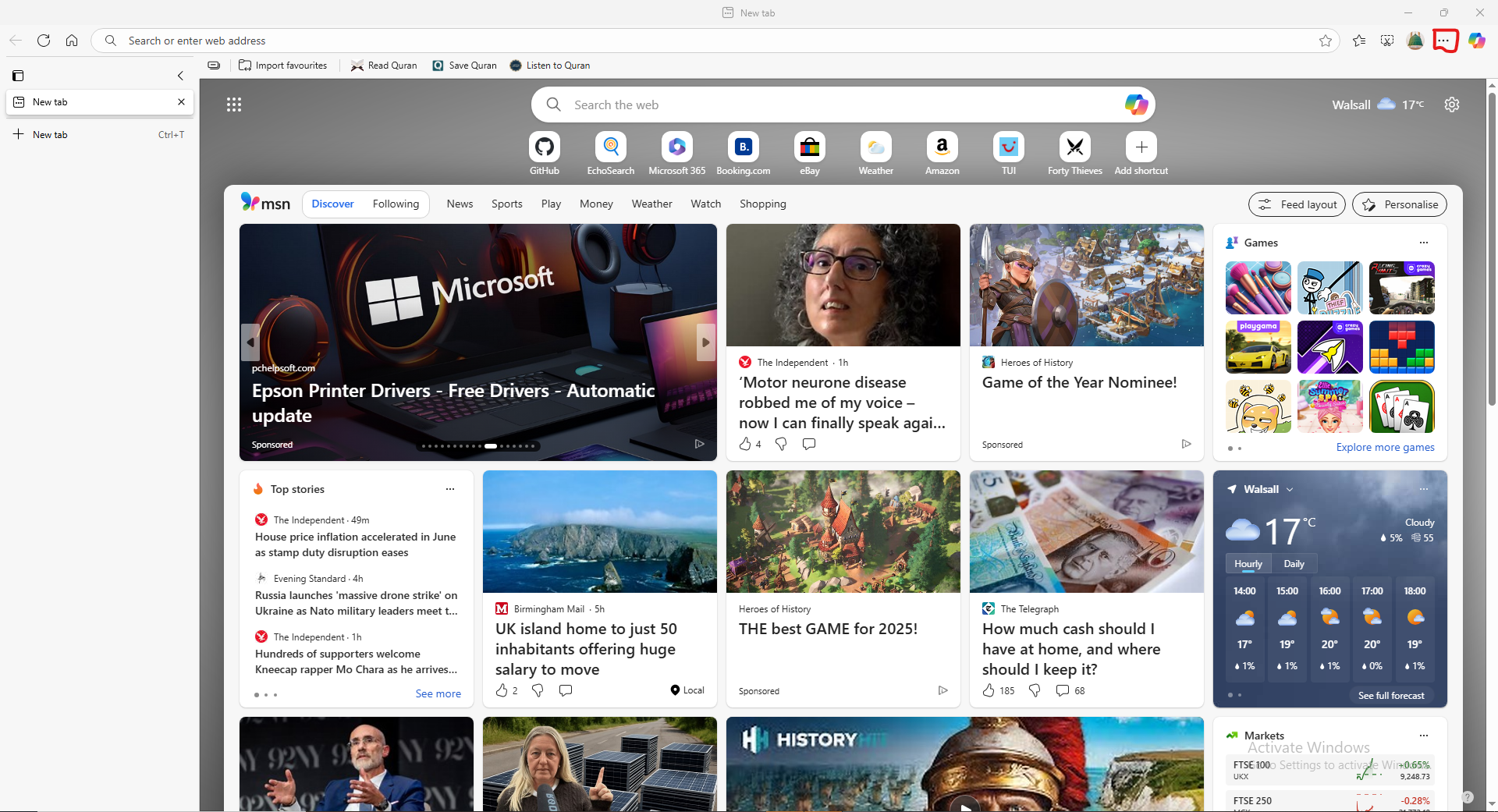
1. Press the 3 dots (•••) in the top right
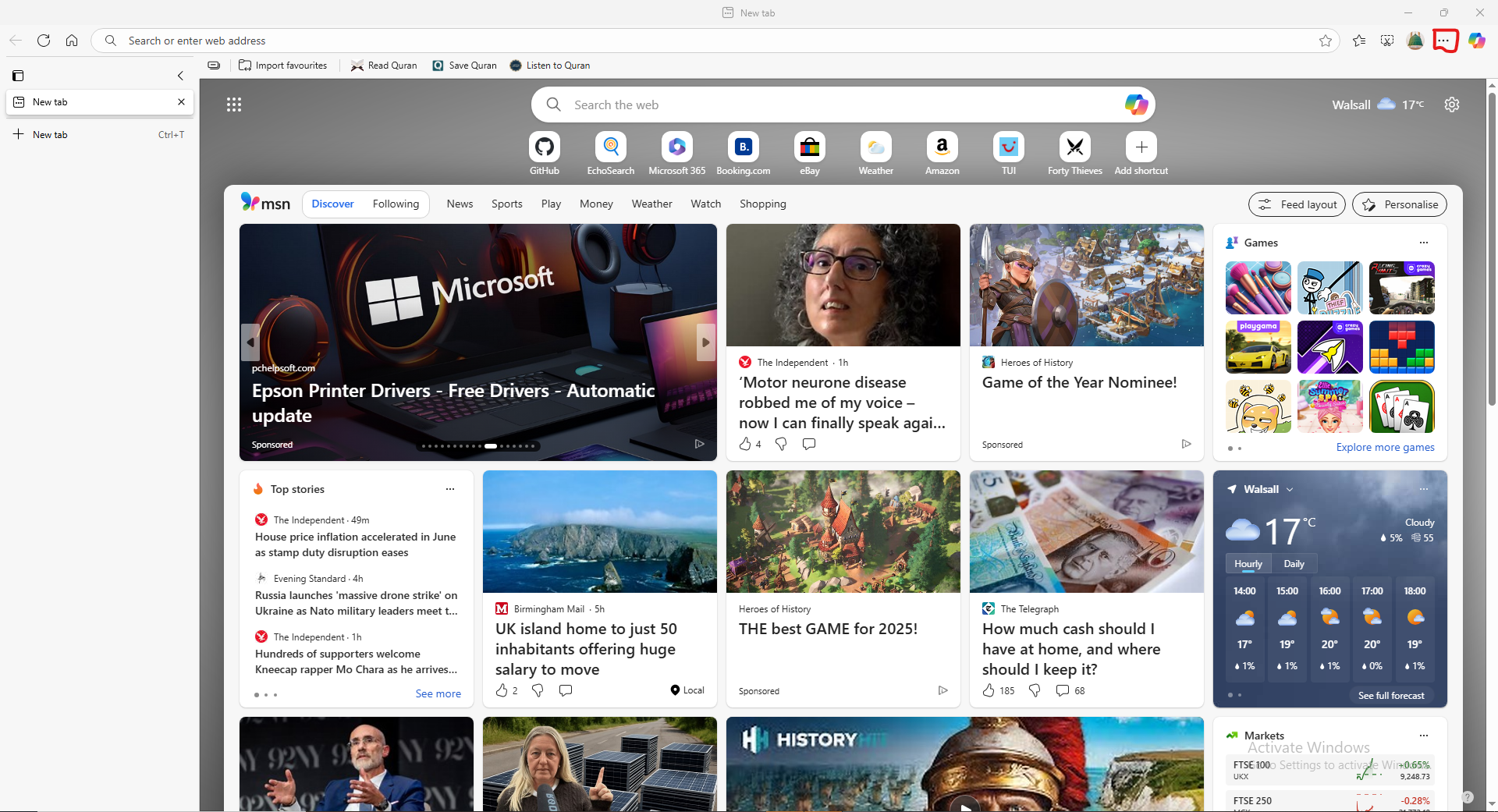
2. Press Settings
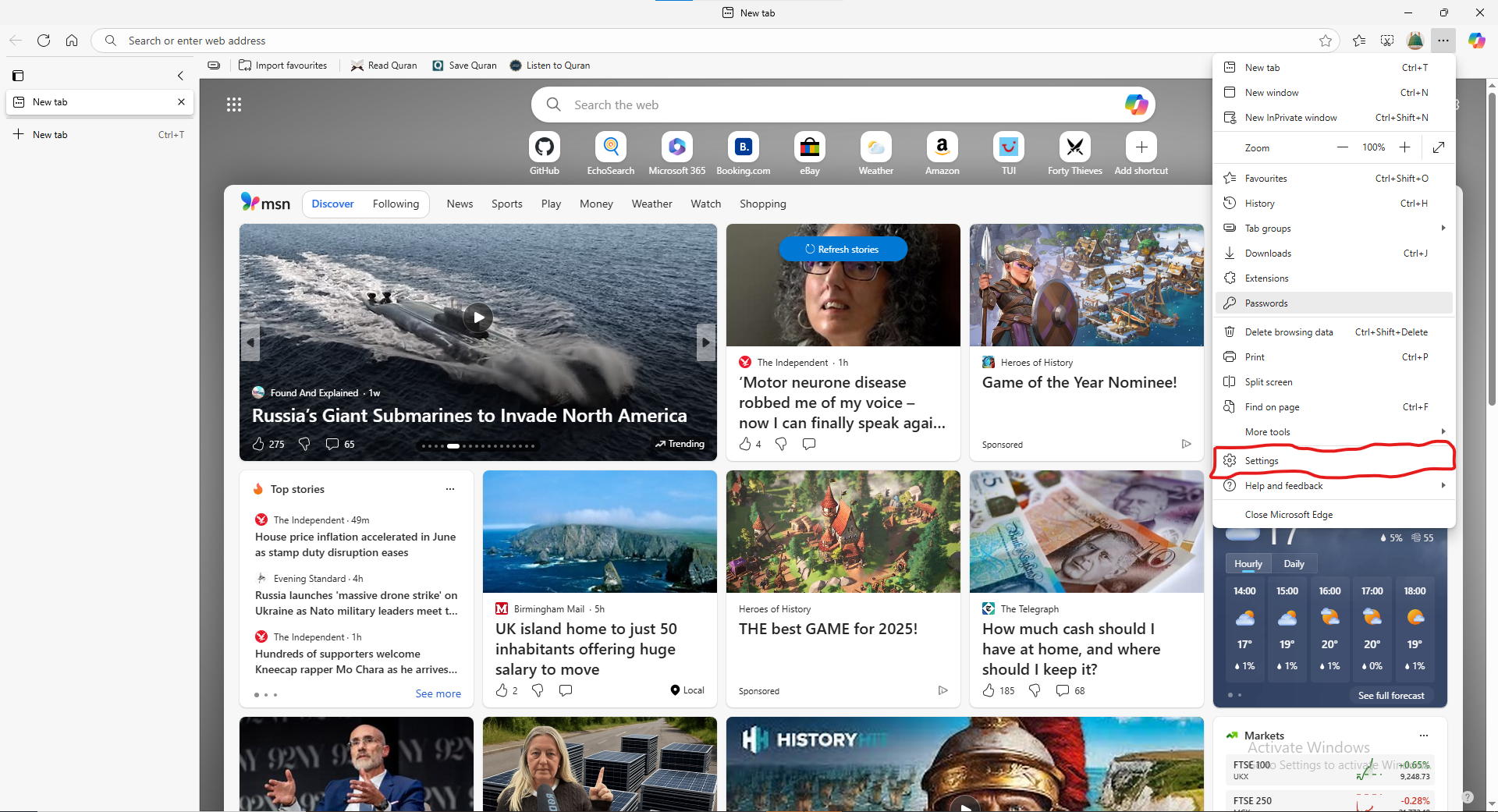
3. Press Privacy, search, and services
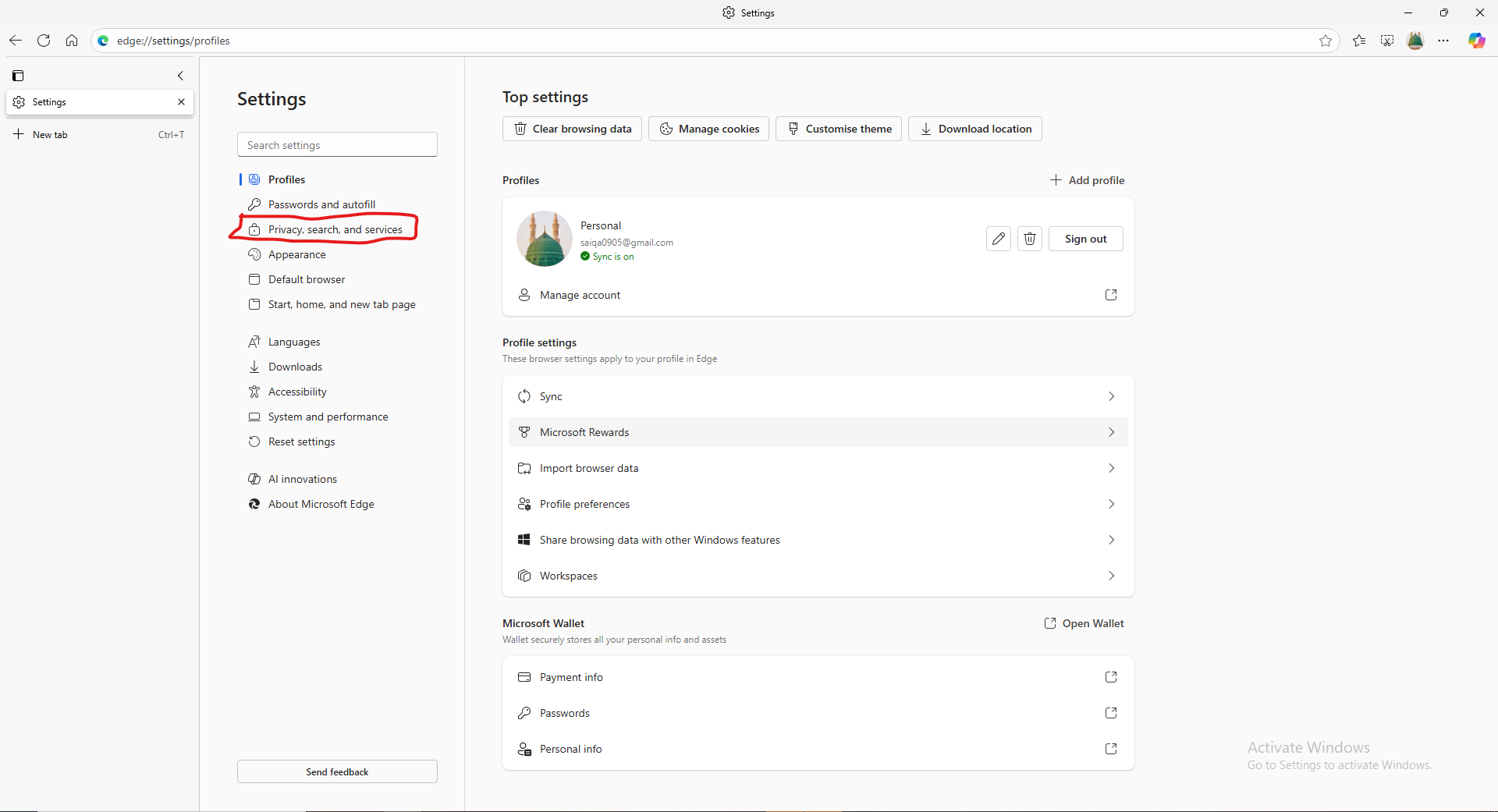
4. Press Search and connected experiences
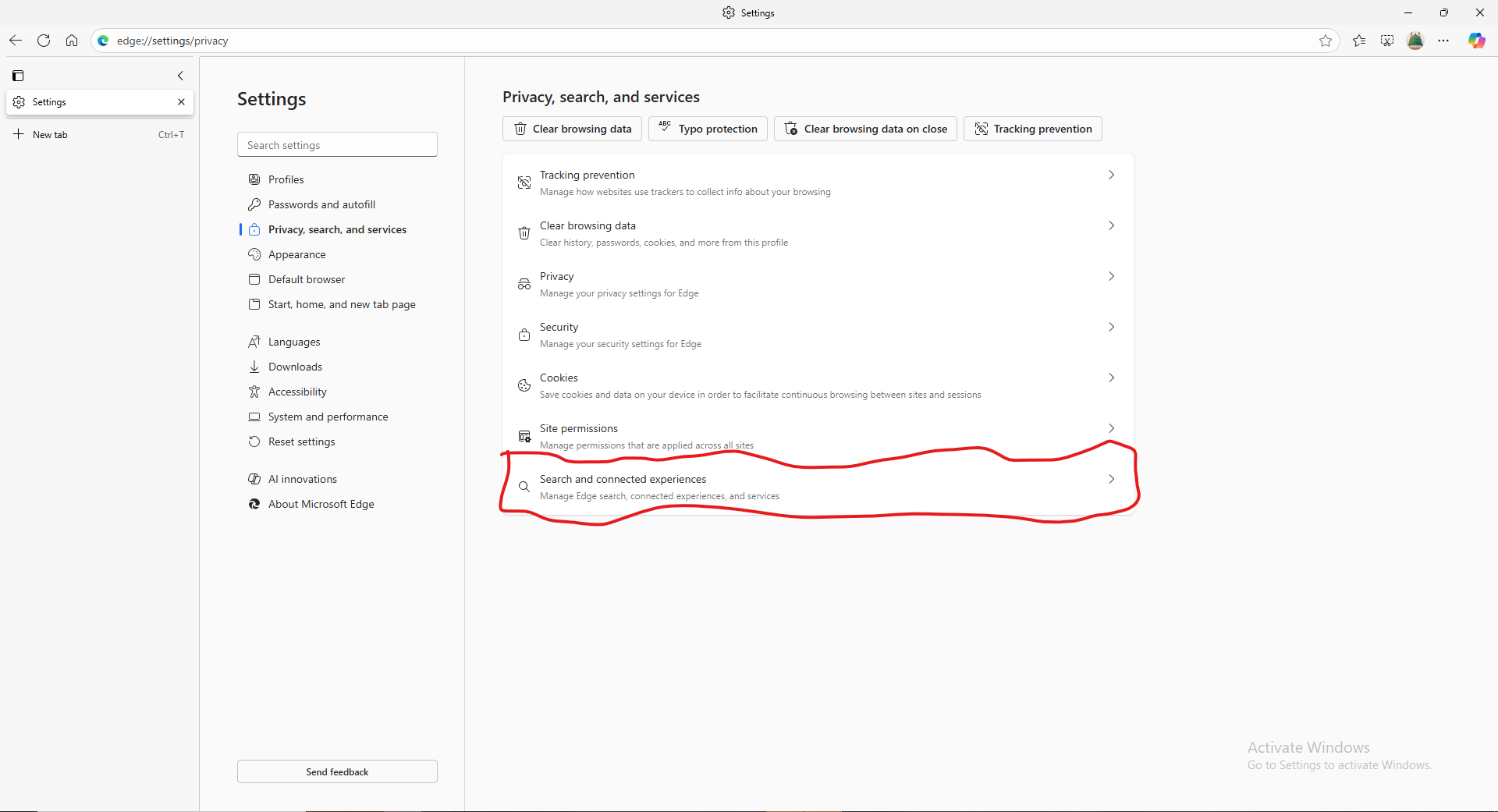
5. Press Address bar and search
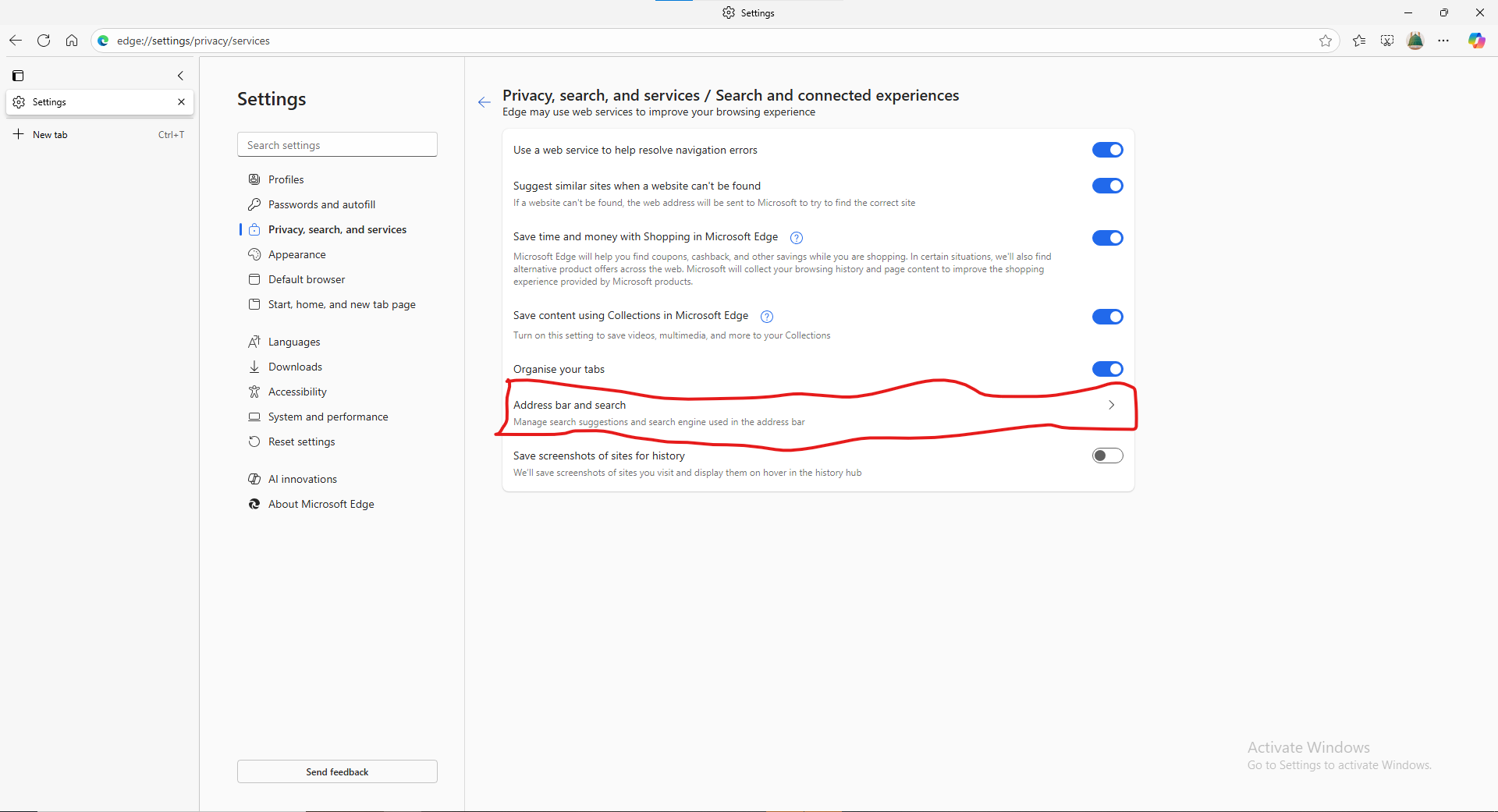
6. Press Search engines
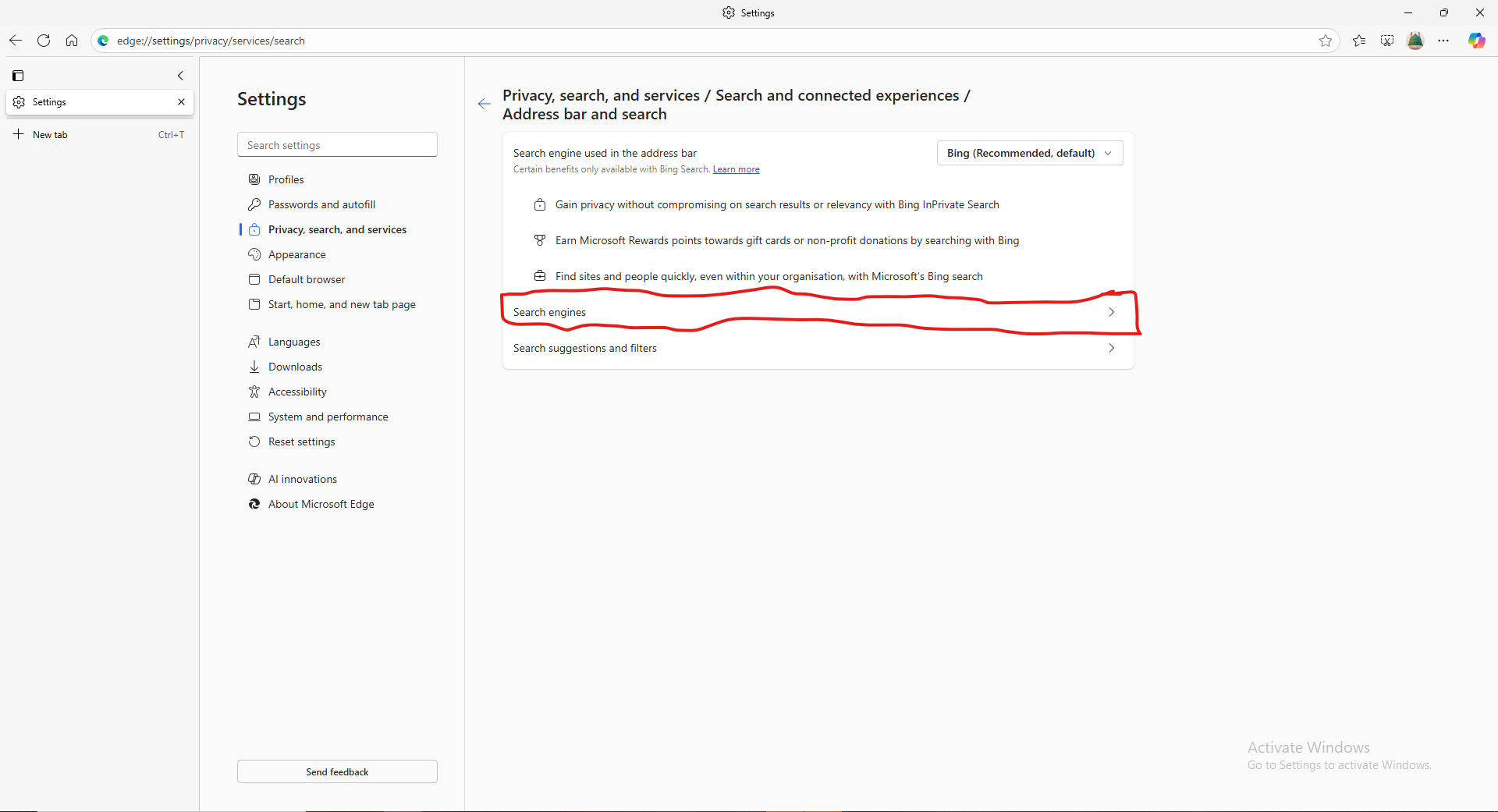
7. Press Add search engine
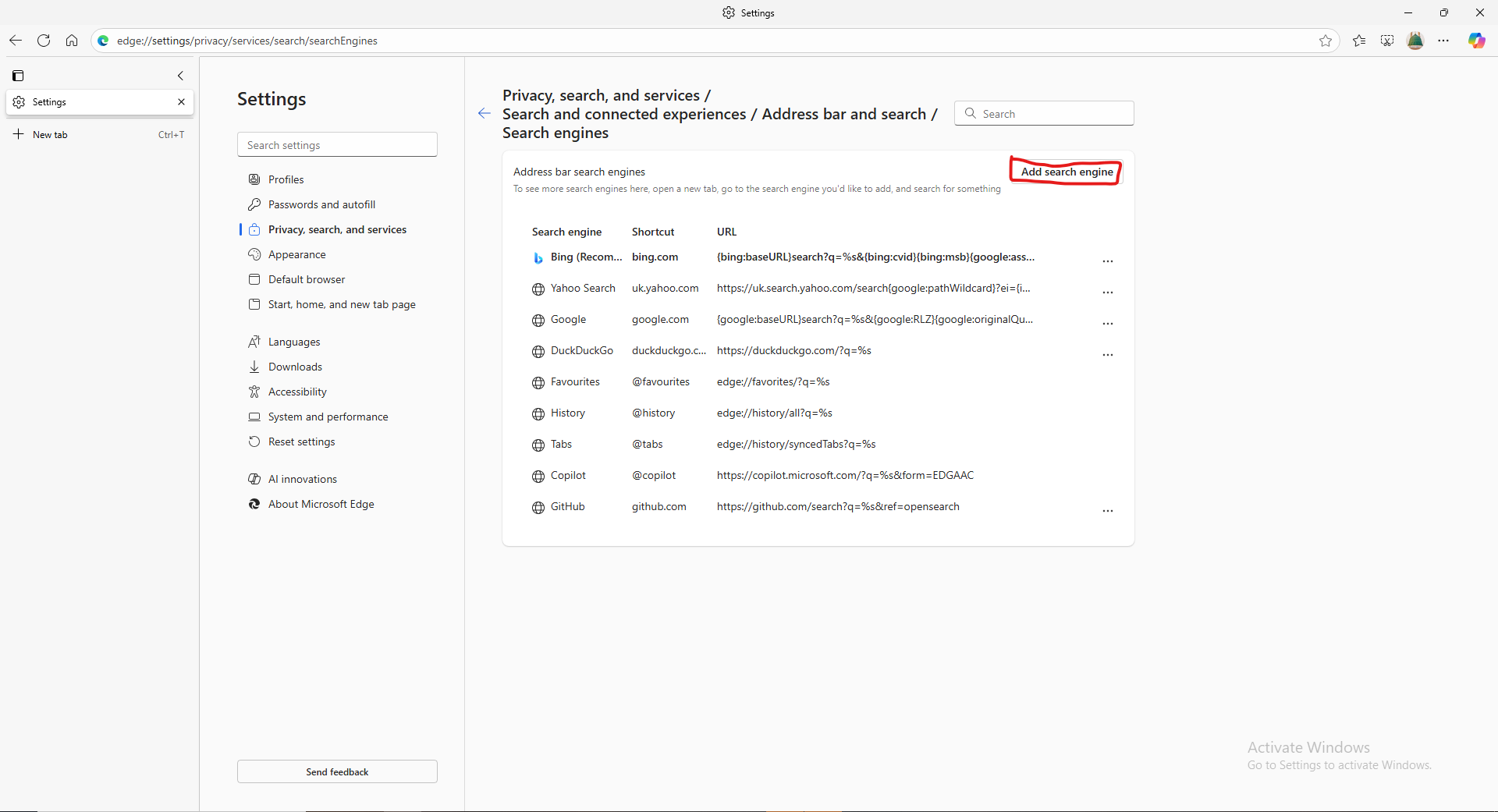
8. Type down everything shown in the picture
The full link is :
https://echo-search.github.io/search-engine/#gsc.tab=0&gsc.q=%s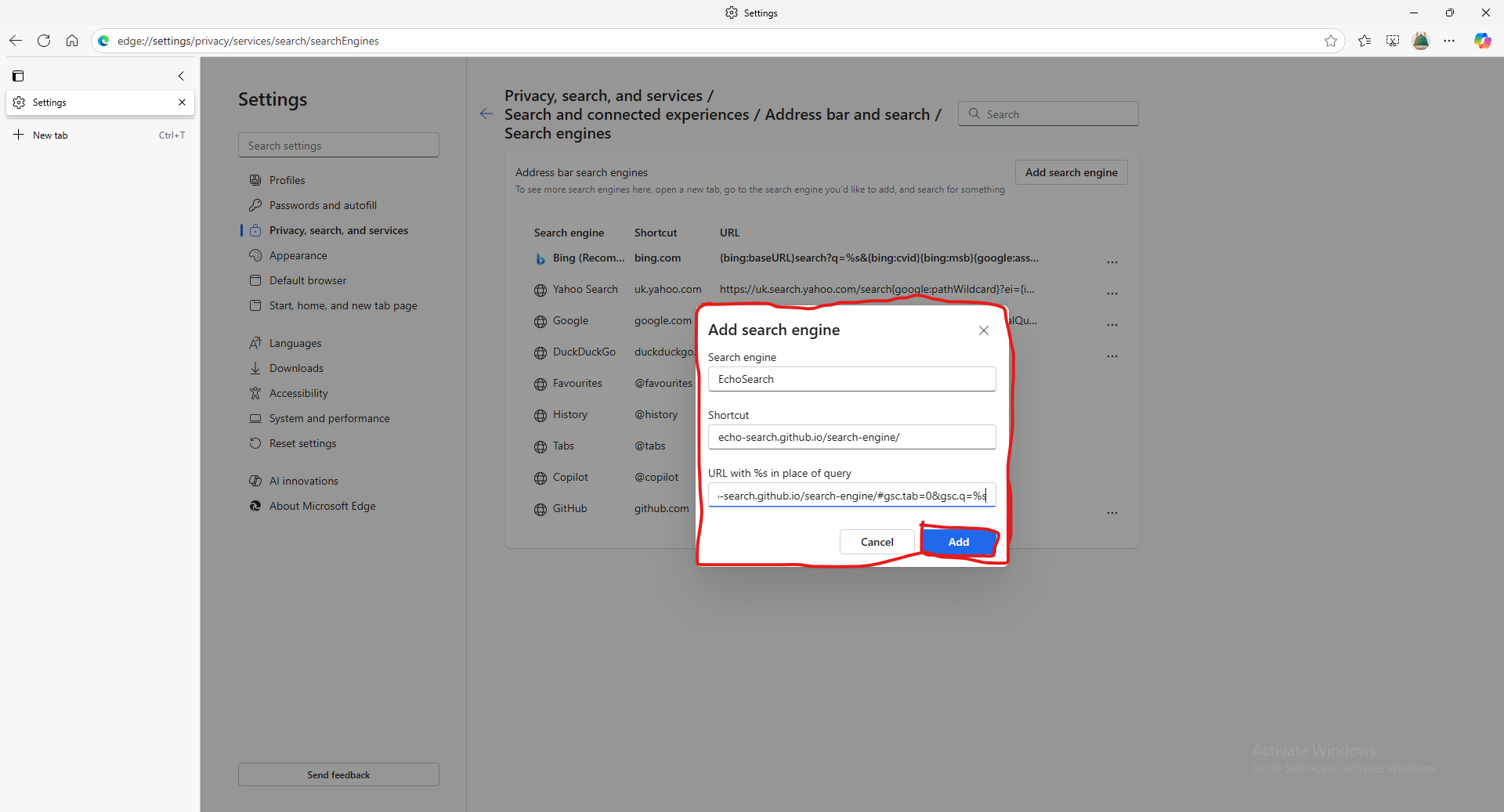
9. Press the 3 dots next to EchoSearch and press Make default